EXAMPLE FILES
Introduction
Not long time ago I have started this website and I've soon realized how time consuming is to write tutorials and keeping the website clean (for some reasons whatever I write the visualization through mobile gets messed up and I spend a lot of time making some order). In the past months I haven't been able to share as much stuff as I would have liked to do.
I have decided to add this page, so I can create a collection with various examples and hip files for all kind of Houdini contexts: particles, pyro, flip, wires and fluffy vellum spheres.
DOP: VOLUMES
00. Masking volumes

Using volumes created in SOP to mask fields (density, temperature, velocities in DOP network)
VELLUM: GRAINS
00. Animated release

Grains are attached to the geometry until the release condition is met, then they are activated. In this case is a gradient moving along the object.
01. Animated release on animated object
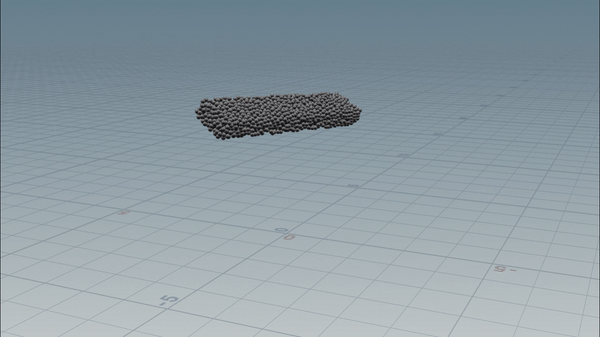
Grains are attached to the animated geometry until the release condition is met. Is the same as the project above but grains are deforming with the object before going in DOP
02. Fur clumping with snow

Fur clumping and attaching snow to it.
This is an example where data is transferred between skin, fur (hairs) and the snow object.
03. Grains clustering with glue constraints

Clustering grains using glue constraints
CHOPS
00. Solving point jittering after a simulation
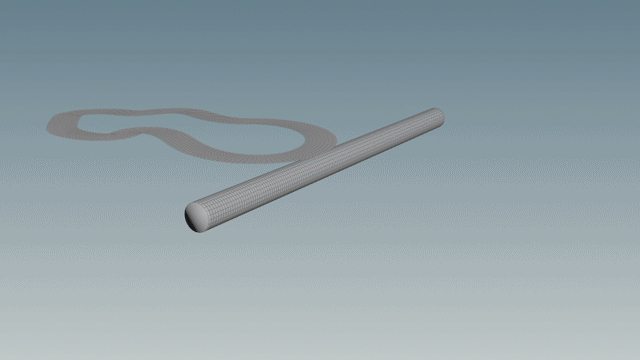
Sometimes it happens that some points of an object never stop moving after a simulation (like in the picture on the left). That's common with cloth and wires, luckily for us now there is vellum. In this topic on odforce we were discussing about that (credits to miccetro for the basic scene with vellum).
In this cases not always you need to resimulate and go crazy with substeps. I got into chops recently and I must say is pretty good when you need to filter values over time. In this case I have used chops to filter the position of the points based on their velocity. If they weren't moving a lot then the filtering of their position is going to take place.




.jpg)